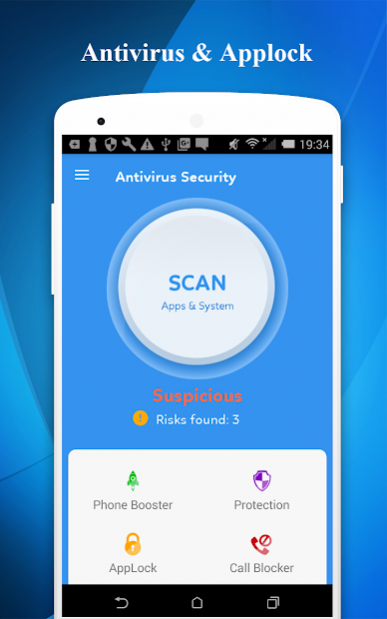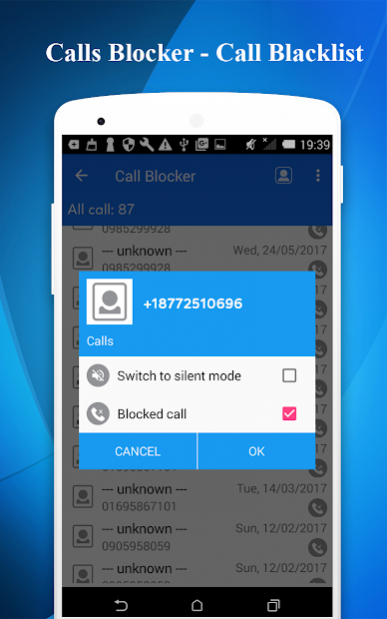Antivirus & Mobile Security - Applock 4
Free Version
Publisher Description
Protect yourself against viruses and malware that cause popups and unwanted ads with Antivirus & Mobile Security, the world is most trusted free antivirus app for Android. Get alerted when you install spyware and adware apps that violate your privacy. Secure your devices against phishing attacks from email, phone calls, infected websites or SMS messages.
Mobile Security & Antivirus provides much more than just antivirus.
Here is a sample of some of the other features packed into this lightweight app:
Antivirus & Mobile Security - Applock , Call Blacklist, Scan installed apps, memory card content and new apps automatically. Antivirus & Mobile Security is latest protection technologies against viruses, adware, malware, trojan and more.
Antivirus & Mobile Security - Applock
¶ Antivirus Engine: Virus and malware scanner automatically scans for infected/dangerous apps and Trojans upon first use. Includes Web & file scanning for complete mobile protection, and also protects against spyware and viruses.
¶ Clean Junk: Instantly cleans up unnecessary data, system caches, gallery thumbnails, installation files, and residual files.
¶ Wifi Security: Check the security of each network and email, browse and make payments wherever you are.
¶ AppLock: Worried about girlfriend or boyfriend snooping on your social applications? Frightened about parents/friends checking your photo gallery? Lock them all right now with AppLock
¶ Phone Booster: Remove background apps in one tap to free up storage space on phone, optimize memory and speed up phone.
¶ Antivirus & Security: Virus removal for Android with automatic virus detect.
About Antivirus & Mobile Security - Applock
Antivirus & Mobile Security - Applock is a free app for Android published in the System Maintenance list of apps, part of System Utilities.
The company that develops Antivirus & Mobile Security - Applock is Protection & Security for Mobile Lab. The latest version released by its developer is 4.
To install Antivirus & Mobile Security - Applock on your Android device, just click the green Continue To App button above to start the installation process. The app is listed on our website since 2019-03-04 and was downloaded 19 times. We have already checked if the download link is safe, however for your own protection we recommend that you scan the downloaded app with your antivirus. Your antivirus may detect the Antivirus & Mobile Security - Applock as malware as malware if the download link to com.psmlab.tools.antivirusapplock.phonesecurity.antivirus is broken.
How to install Antivirus & Mobile Security - Applock on your Android device:
- Click on the Continue To App button on our website. This will redirect you to Google Play.
- Once the Antivirus & Mobile Security - Applock is shown in the Google Play listing of your Android device, you can start its download and installation. Tap on the Install button located below the search bar and to the right of the app icon.
- A pop-up window with the permissions required by Antivirus & Mobile Security - Applock will be shown. Click on Accept to continue the process.
- Antivirus & Mobile Security - Applock will be downloaded onto your device, displaying a progress. Once the download completes, the installation will start and you'll get a notification after the installation is finished.